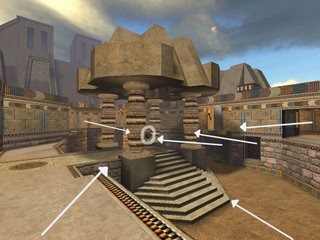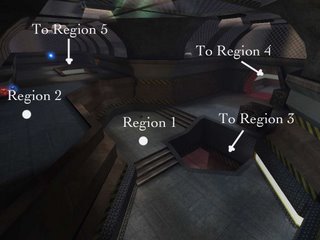Fooling the Eye
There are tons of things that can be done to trick players into believing something is undenyably real, when in reality, a designer is out to cut the cost of the overall rendering budget by creating cheap knockoffs of the real thing. The real trick with everything in this lesson, is proper distancing. This lesson probably won’t cover every single trick known in the gaming world, but they are tricks that i’m aware of and I use whenever possible. You can use these tricks on any map you work on, though implementation or functionality may depend on the engine you are using.
Alphas
Alphas are powerful textures that allow you to create a lot of illusion. Alphas are nothing more than a 2-Dimensional (flat) representation of something 3-Dimensional. Alphas can range from simple to very complex things. Some examples of Alphas would be: Barbed wire, grating, wiring and conduits...a lot of times very small things that level editors would not be able to create, will be made from an alpha texture. Because Alphas are flat, a designer needs to use them carefully or the fact they are fake will be an eyesore. Alphas generally look best “at a distance”, so try to use them there if possible. It’s important to encase the alpha in something 3D, because the last thing you want to see is an alpha from a naked side, it will completely disappear--it would be like looking at a sheet of paper from the side (but even paper has “some” thickness, alpha’s DO NOT).
Fog
Fog is a very touchy tool, and how it works can vary from engine to engine. Fog, in the general sense, is generally thought of to create a mood for your level. Some engines have the capability to drop things from rendering entirely once the fog becomes completely opaque. For those of you who are less fortunate, and aren’t using a “clipping plane” with thier fog, here’s a tip or two about using fog to your advantage. The nice thing about fog is having options to cheapen a lot of things, mostly backdrops. For example, in the map 78’ Station in Gore (PC 2002), much of the surrounding level is built very crudely with basic shapes that represent structures. A long fence encompasses the players, keeping them from ever getting close to seeing that the buildings (with smokestacks) are actually flat, or the highway running along one side is made from a handful of cube shaped brushes. Fog can give the appearance that so much is going on, when the whole time, you are making an economical cut to the level and putting the saved budget into what the player can actually interact with.
Texture Tricks
Trick 1: Shadowing Textures: This is a fun one, granted you can find a texture artist who can pull off proper lighting techniques. The trick is to make a texture, like small decorative arches that repeat over and over (something that would normally be VERY expensive to build in 3D), and to paint on fake shadows. The next step is to use them a plentiful distance from an up close view. It is really hard to discern real geometery and fake geometery if you can't get up close and have a look. This is one of the first things I learned back in 1997, and I still see it used today.
Trick 2a: Texture Scaling: I still use this one a ton, but it’s a little harder to explain, and probably only works with slightly older BSP engines, but it’s a nice thought. This trick can be really cool and works in two different ways. The first is scaling down: Imagine a 256X256 ground texture, riddled with dirt and grass. Typically, i’d use this at normal scale for the ground where the player will be; however, if I’m going to build some far off terrain, like big hills or mountainous cliffs way off in the distance, i will scale the texture down to 1/16 (or more) it’s normal-size..it’s like zooming way-in on the texture. It makes the texture extremely blurry when it’s blown up that big, but when it’s way off in the distance, it actaully looks better than at normal-scale, where that texture would repeat numerous times, giving that geoemetrey a zebra-striped look. Since you aren’t after detail with things that far off, you are only winning, and depending on the engine, doing this saves shademaps. If my hill is 400 triangles, it should be 400 shademaps with the texture set normal. With the texture set to 1/16 the size, i cut the shademaps down to 25, which will only improve the level performance. You can even use this trick on building textures too, such as bricks and concrete, even windows! The further off it is, the more you can scale down!
Trick2b. Texture Scaling Part 2: Now that i’ve told you how you can stretch a texture out to fool the eye, lets talk about scaling a texture up, or making it repeat more often. I use this trick FAR less than the other scaling trick. Simply because, it is more expensive to do, and isn’t very worthwhile for things that you can’t get up close to. However, it has it’s benefits, such as the screenshot below. In this picture, to create the illusion that there are a billion steps on the zuggeraut, i took a normal-sized trim texture and scaled it to 4X it’s normal-size (meaning instead of 1 section of trim taking up 16x32, there are now 4 sections of trim taking up the same 16X32 space). The geometery iteslf is flat, a ramp, but that trim is repeating so often give it the illusion that every step is actually there. Just remember, the more you scale up, the more expensive the shademaps become. (also note, the bricks and trim of that building below are scaled down to increase the texture size as mentioned in Trick 2a)

Trick 3: Picture of a Scene: Something worthy of noting in regards to skyboxes. This is actually one I saw used effectively during the creation of Patriots: A Nation Under Fire (PC 2007). Let’s say you want a backdrop of an area that you’ve built in another area, even another level perhaps. Instead of copying and pasting the geometery into that area, take a screenshot of it and make a texture out of it. The backdrop needs to be reasonably far away, and the player cannot be allowed much opprotunity to get an angled look at it, but the first time I saw this trick done, it took me a good minute and someone pointing it out to see it--and it is a HELL of a lot cheaper than using a 3D background. You are basically making an alpha texture out of a picture of something already built in your level! Kudos!